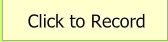For our district media meeting we have been asked to share ideas that we have used or may use to promo our LMC. So here it goes. On occasion I use this blog to promote the library. It would be more effective if I were more consistent in posting. To be truly effective as a promotional tool a blog needs to acquire a following. That said let look at some recent happenings in the UHS LMC.
We had a sunflower seed estimation contest. The flowers were on display in the LMC. The kids were amazed to learn that the sun flowers we so large. Students who wanted, could make and estimate of how many seeds each blossom held. After several weeks we counted the actual number of seeds. Tanner Wheeler guessed closest on the big flower guessing 2010 seeds. The flower actually had
2005 seeds! On the smaller flower, there were
1915 seeds and Brock Davis came in with the closest estimate of 1945.
Another thing that has created interest in the LMC is the use of Christmas book trees.
Mrs. Niebergall created these. The kids and staff have loved them! It is the most use we have gotten out of those encyclopedias in years!
Have you seen Uintah Co. Library's old-book-mobiles? They are incredible. They can be seen going up the stairs to the juvenile section. This is one in progress. Mrs. Niebergall has tacked this as her homework project. The finished product will look like what you see below. It was found at
http://www.instructables.com/id/Book-Xmas-tree .

In addition, Mrs. Niebergall added a display of old Christmas classics.

Another promotional idea is to display student work. Yes, even in high school. I have been talking about multimedia copyright with the juniors as they create argumentative videos. The students were divided into groups and then had to create posters to explain part of fair-use guidelines. A few years ago I bought long paper hanging strips to hang posters. I can know easily display what the students learn and the students feel more connected to the LMC. Hopefully this creates a sense of ownership and they will feel comfortable coming into the LMC anytime.